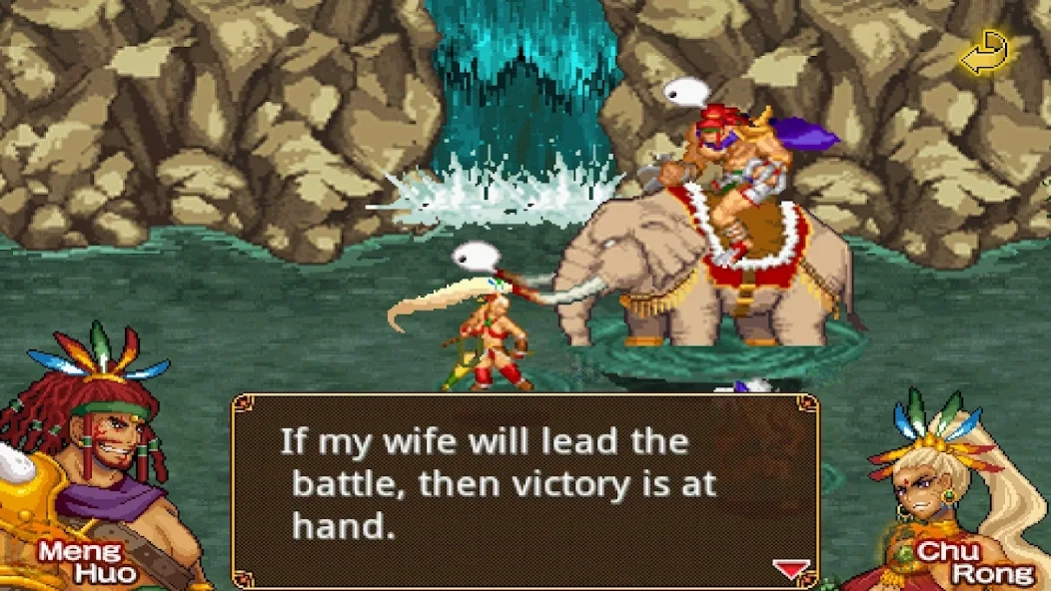Dragon of the 3 Kingdoms 4.7
Free Version
Publisher Description
Dragon of the 3 Kingdoms - Dragon of the Three Kingdoms is an Action RPG
==Description:
In AD 225, a long war was happened in China. The commander-in-chief of SHU kingdom named Kong Ming order the first general Zhao Yun to Battle with Nanman Barbarians. Falling stones, rolling logs, poisonous springs, attacks of malaria are everywhere in Nanman. The king of Nanman named Meng Huo is so stronger and crueler than everyone. Can you help Zhao Yun to finish his impossible mission?
==How to play:
Dragon of the Three Kingdoms (DOTK) is an Action RPG(arcade beatem up). It is very easy to play for anyone. Use the touch control gamepad to move Zhao Yun, and push the SWORD icon button to fight with enemy or pick up items and flags. By collecting a fixed amount of flags, you can push the FLAG/MAGIC icon button to take a full-screen attack. When the green bar in the left up side fulled, you can push the FIRE icon button to launch a special powerful attack. Sometimes the FIRE icon button change into the HORSE icon button, it mean that you could ride the horse or elephant by your side immediately. When you are riding, you become more speedy and powerful.
About Dragon of the 3 Kingdoms
Dragon of the 3 Kingdoms is a free app for Android published in the Action list of apps, part of Games & Entertainment.
The company that develops Dragon of the 3 Kingdoms is WaGame. The latest version released by its developer is 4.7.
To install Dragon of the 3 Kingdoms on your Android device, just click the green Continue To App button above to start the installation process. The app is listed on our website since 2023-10-05 and was downloaded 1 times. We have already checked if the download link is safe, however for your own protection we recommend that you scan the downloaded app with your antivirus. Your antivirus may detect the Dragon of the 3 Kingdoms as malware as malware if the download link to com.wagame.SpExSangoSPCN is broken.
How to install Dragon of the 3 Kingdoms on your Android device:
- Click on the Continue To App button on our website. This will redirect you to Google Play.
- Once the Dragon of the 3 Kingdoms is shown in the Google Play listing of your Android device, you can start its download and installation. Tap on the Install button located below the search bar and to the right of the app icon.
- A pop-up window with the permissions required by Dragon of the 3 Kingdoms will be shown. Click on Accept to continue the process.
- Dragon of the 3 Kingdoms will be downloaded onto your device, displaying a progress. Once the download completes, the installation will start and you'll get a notification after the installation is finished.